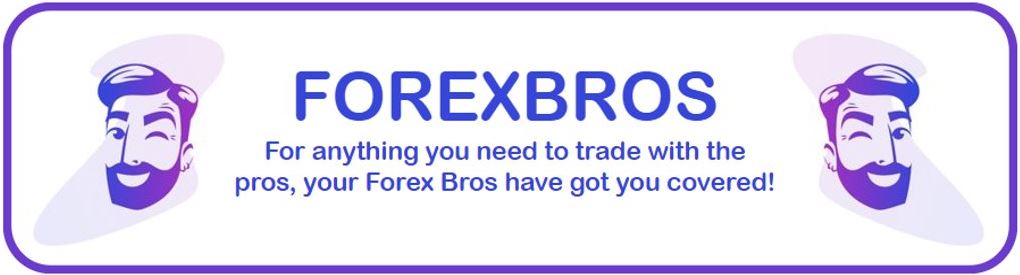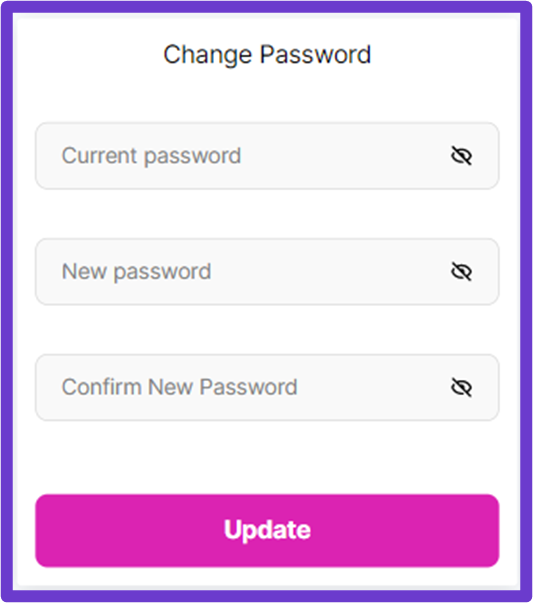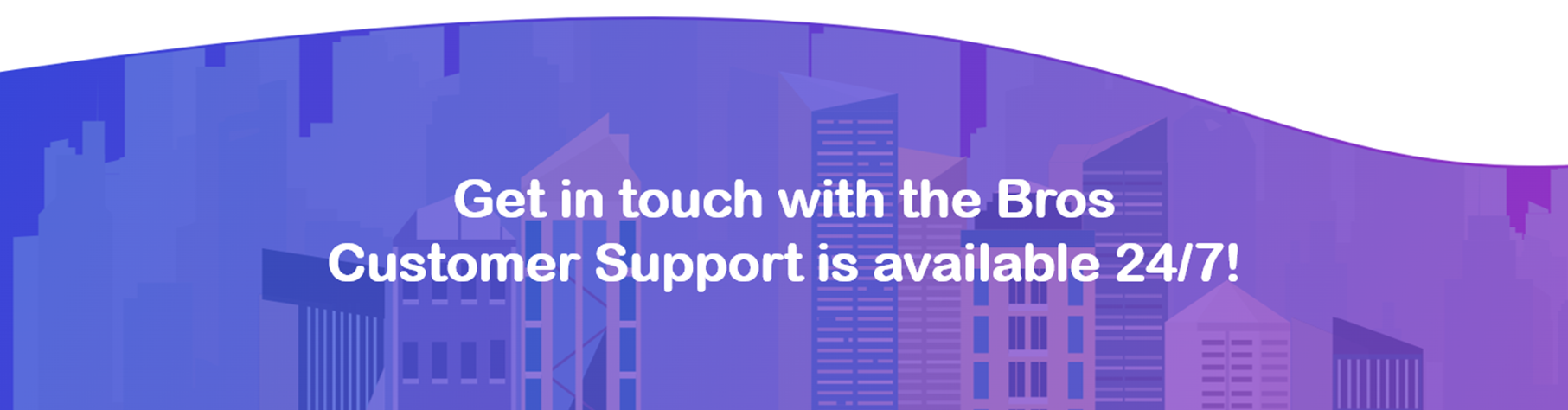Can’t log in to your Dashboard?
Don’t remember your current password?
Follow this guide to update your password:
- Click/tap on the “Forgot password” button.
- Enter your email address registered with us.
- Confirm the change.
- An email with further instructions will be sent to your inbox.*
* You may need to check your Spam, Trash, and Promotions folders.
Able to log in to your Dashboard?

- Log in to your Dashboard.
- Click/tap on the “My Profile” tab.
- Scroll down to the “Password Change” option.
- Type the current password and the new one as requested.
- Click/tap on the “Update” button.