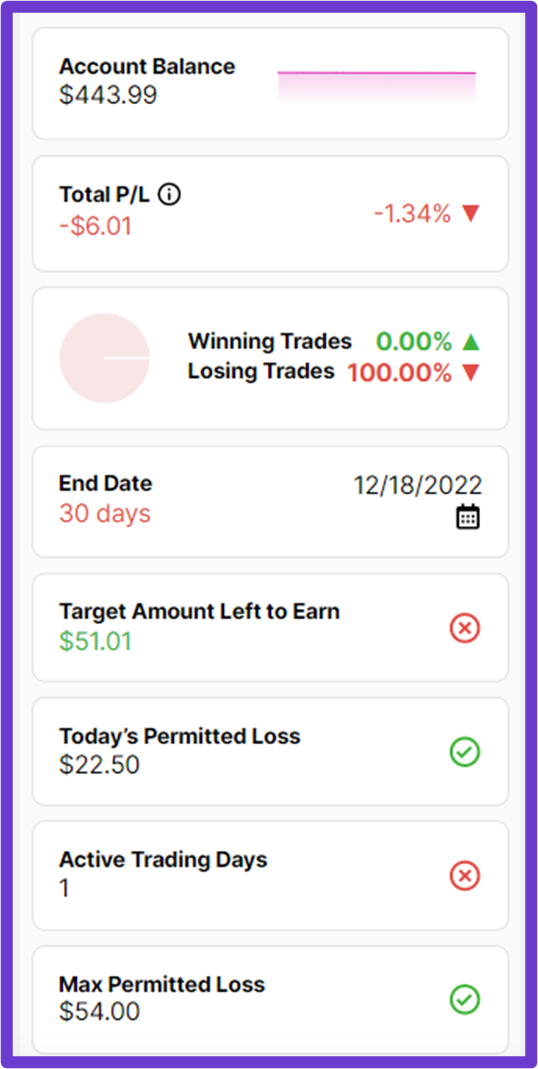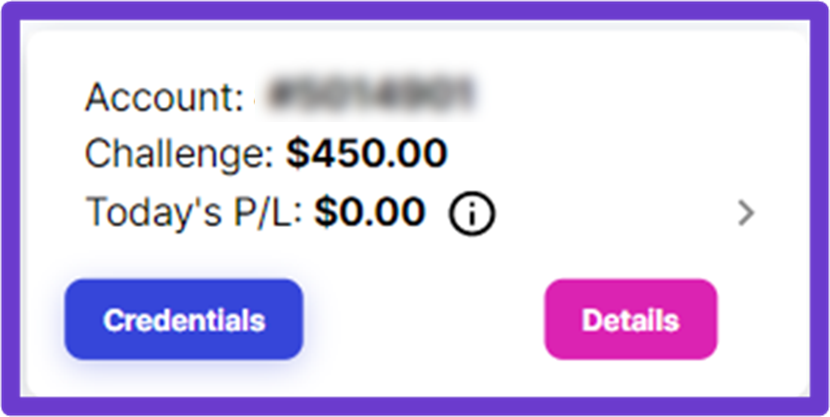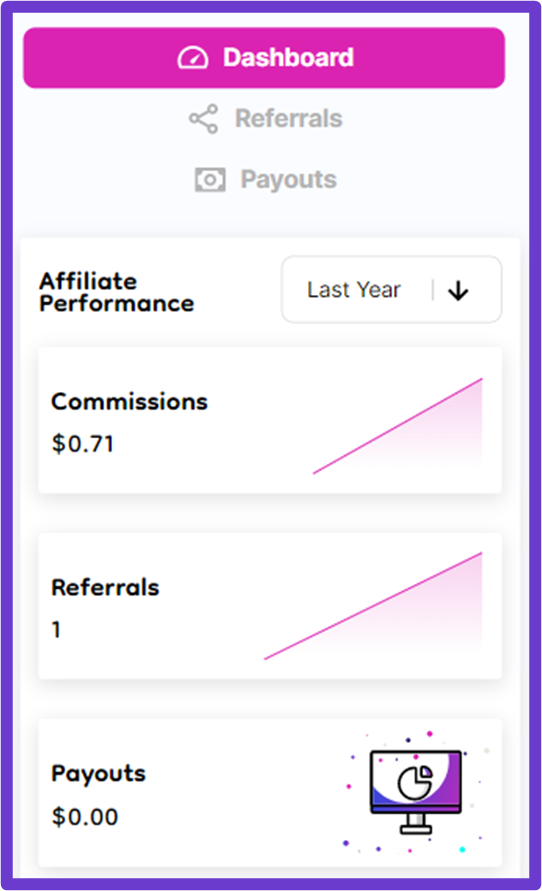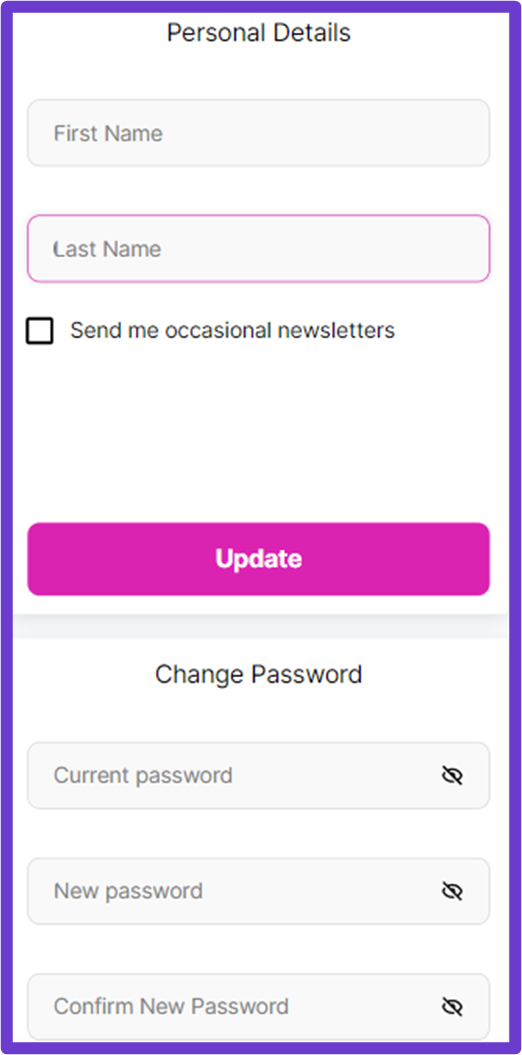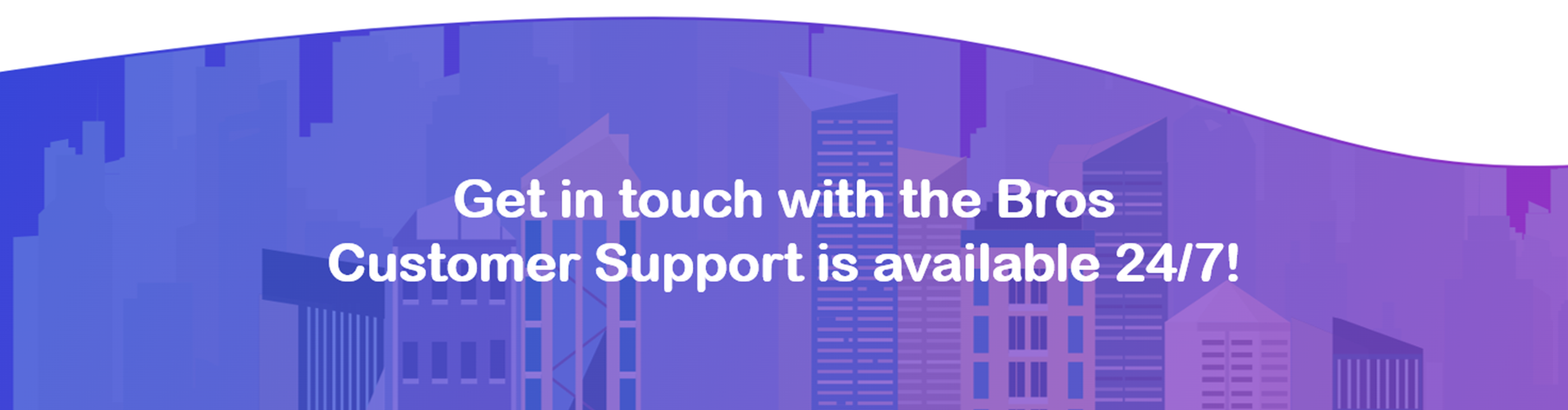Funded Trader Challenge Dashboard is a very useful tool to keep track of your progress within any Challenge or Competition.
The sections you will find within your Dashboard are listed below:
Challenge Accounts Section:
- All your previous and active Challenges.
- Login credentials and server name.
- Your progress within the Funded Account Challenge.
- Challenge’s criteria and your current status.
Platforms Section:
- Here you will have quick access to the available Trading platforms.
- Make sure to use the same platform for which you purchased the challenge.
- We are constantly working to expand our trading platforms, so stay tuned!

- Information related to our Affiliate program (commissions, referrals, affiliate links, payout, etc.).
My Profile Section:
- Personal information (name, surname, nickname).
- Option to change your Challenge Dashboard’s password.
- Billing information for all the transactions related to the Funded Trader Challenge.
Live Support Section:
- Our Support Team is available 24/7 if you have any queries. Clicking on the live support button will open a chat with one of our customer care representatives.
Log out Button
- Click on this button to log out of your account.