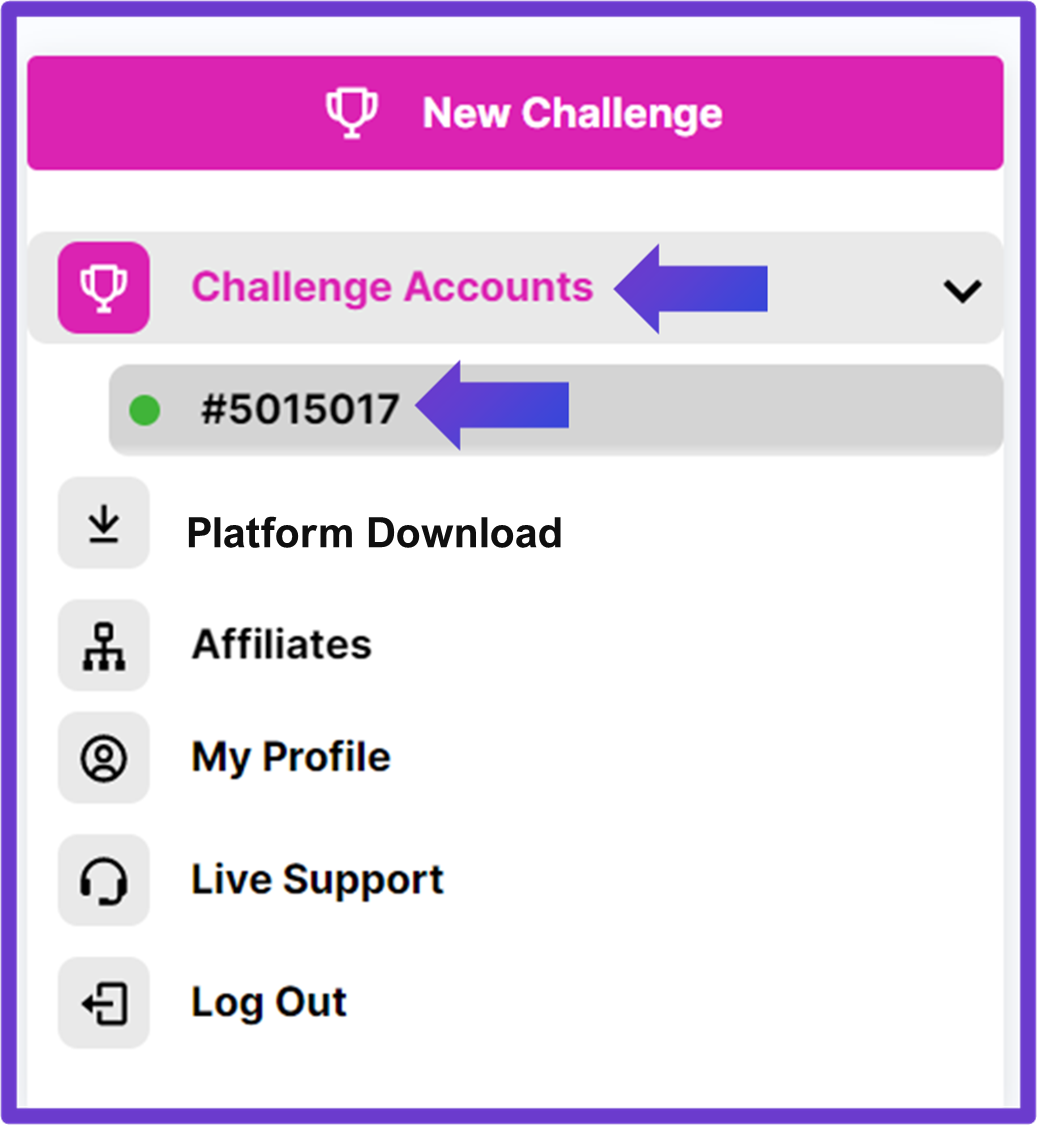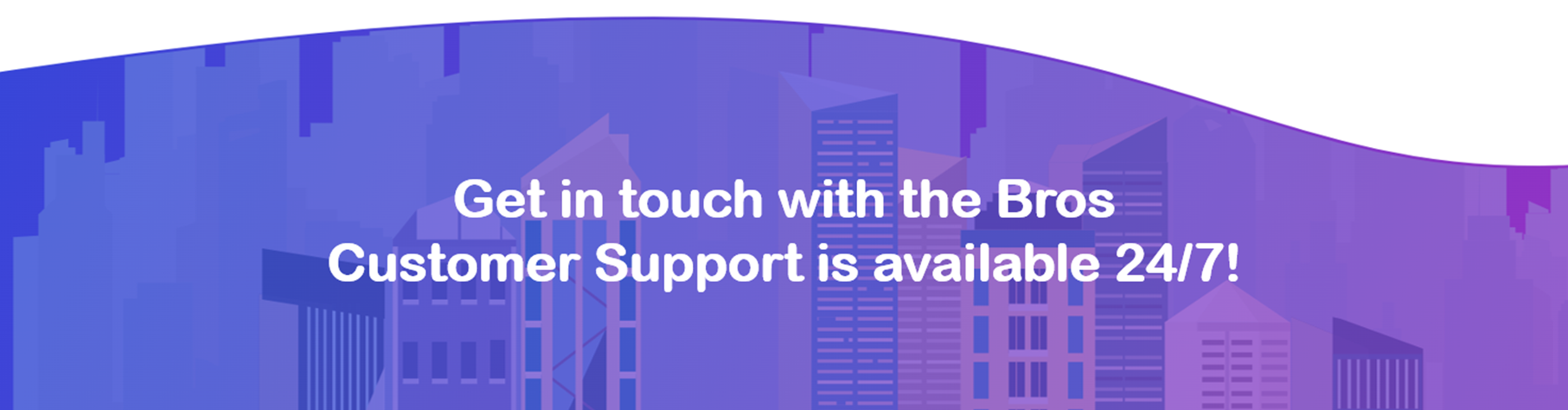When signing up for a challenge, you will receive your login credentials and server details via email.
In the case that you do not receive these credentials, you can find them at any time by following the steps below.
Navigate to the menu and select “Challenge Accounts“, or select the specific challenge you would like to view (in case you have multiple challenges on your account).
Click on the “Credentials Button” and you will be able to view your Trading Account Details, along with your login server.
You will not be able to view your password here, for security reasons, however, you can reset it, and receive the new credentials via email.